Docs
Craft Node
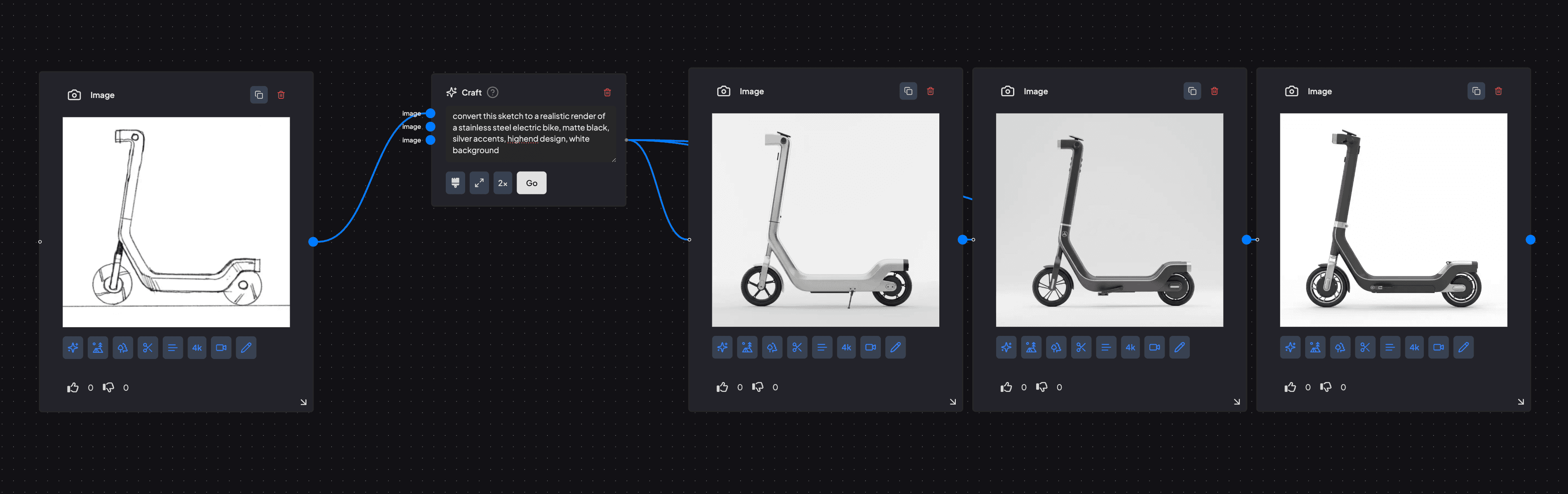
This is a versatile node that you will be using most of the time on Supercraft. It takes a general text instruction and applies it to the attached image.
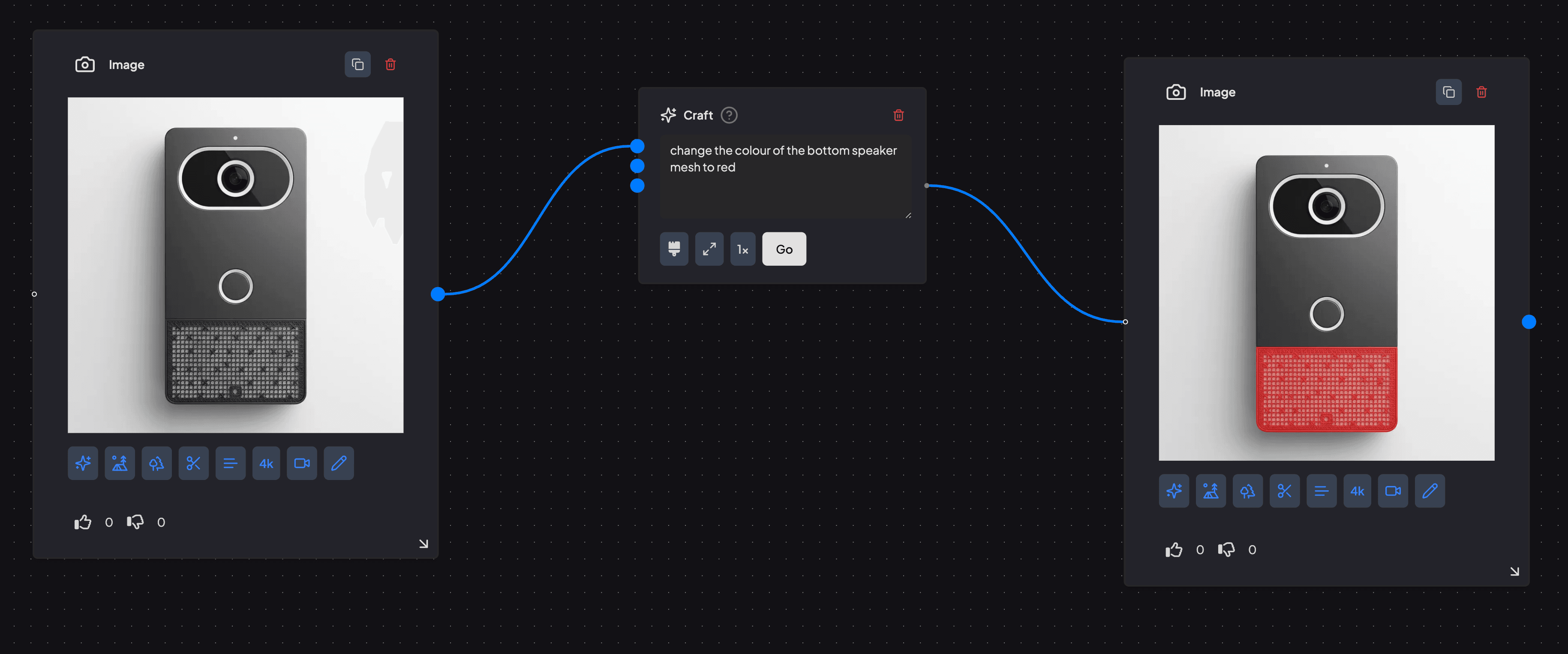
This node allows you to edit an image based on any general instruction you provide.
Simply describe what you want to change or modify in the image using natural language—for example, "keep everything the same but make the background blue" or "add a label with the text "Max" to the top right corner."
The node will interpret your instruction and update the image accordingly, making it a flexible tool for a wide range of edits, from subtle adjustments to major changes.
Tip: The more specific your instruction, the better the results. You can use this node for creative edits, corrections, or enhancements based on your needs.
You can also provide a mask to edit specific regions of the image:
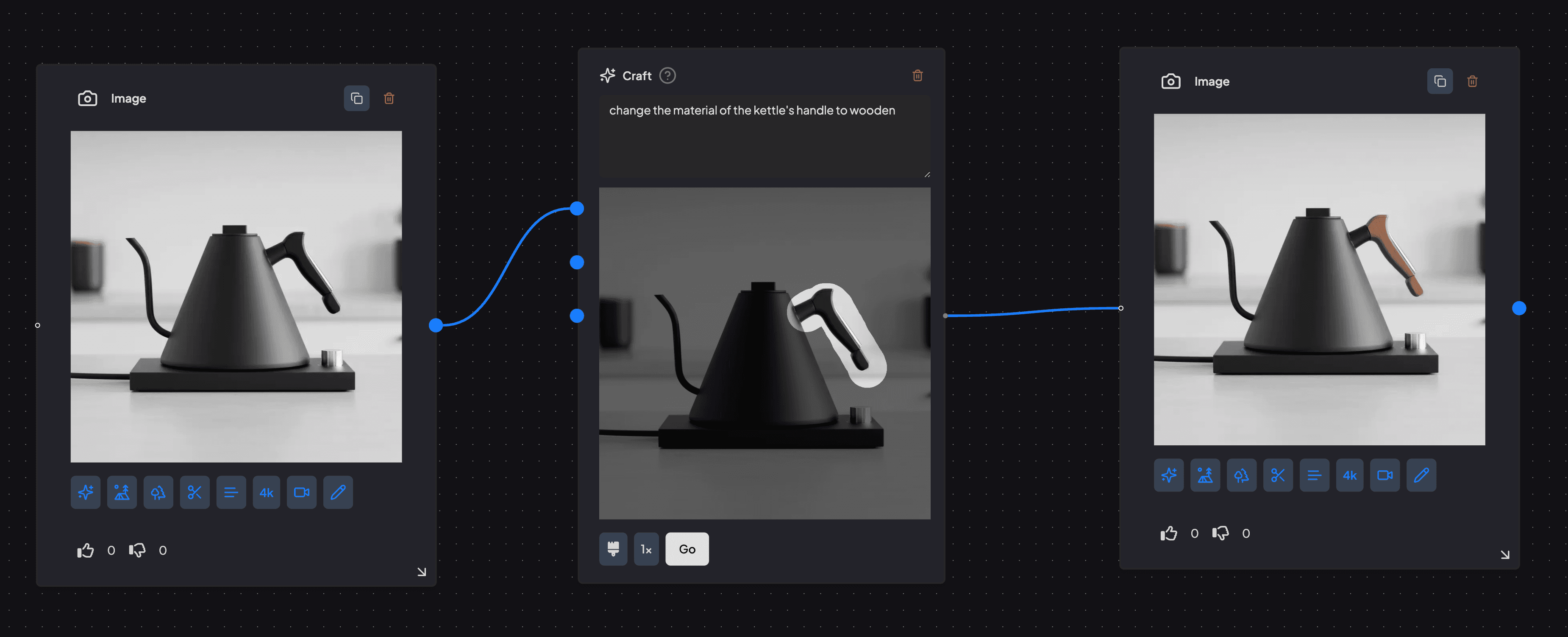
This will change only the region of the image that is within the mask.
You can also use it to create different views of the product
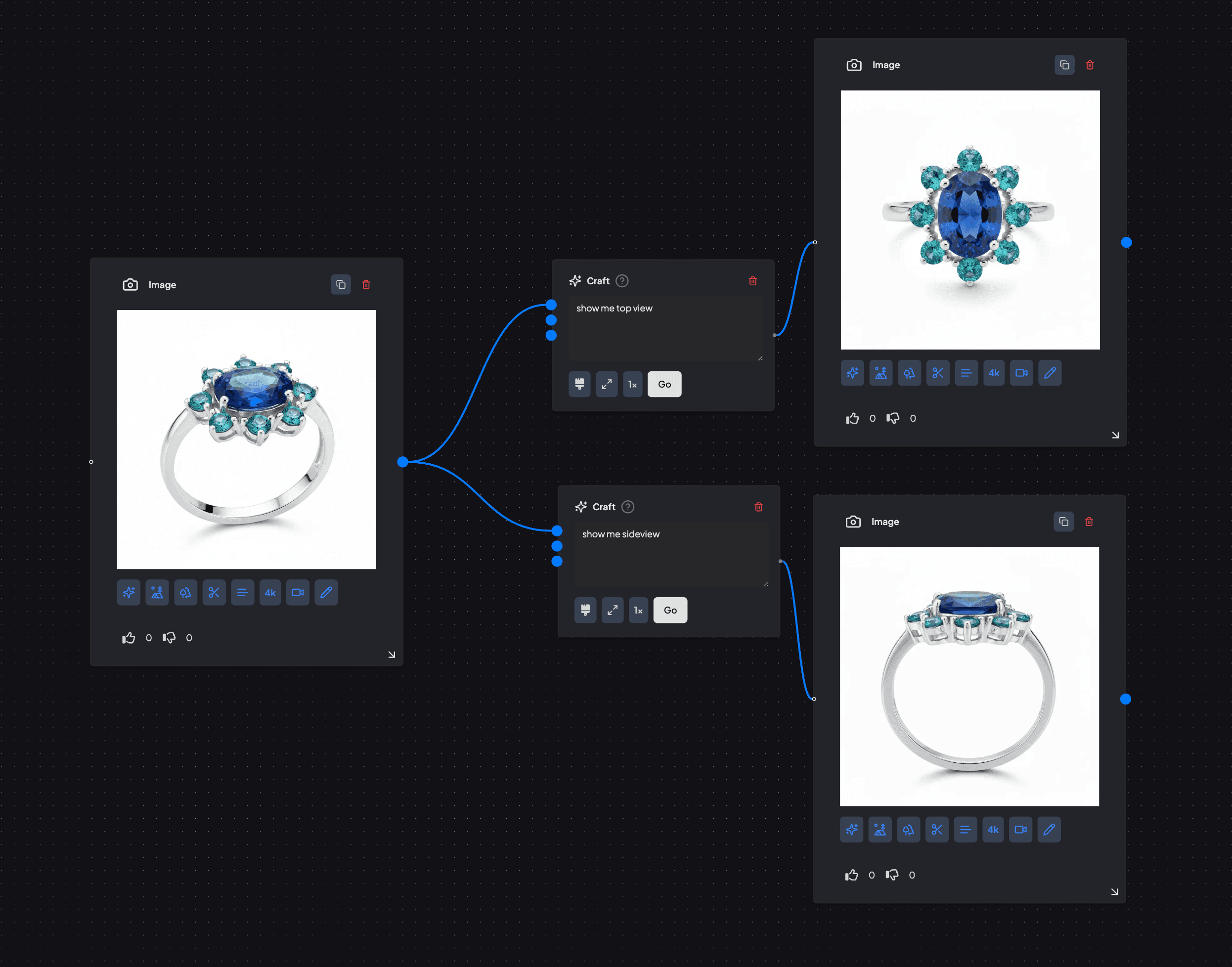
You can also provide a second reference image and use it for your edits, for example for applying a material to a certain part of the product
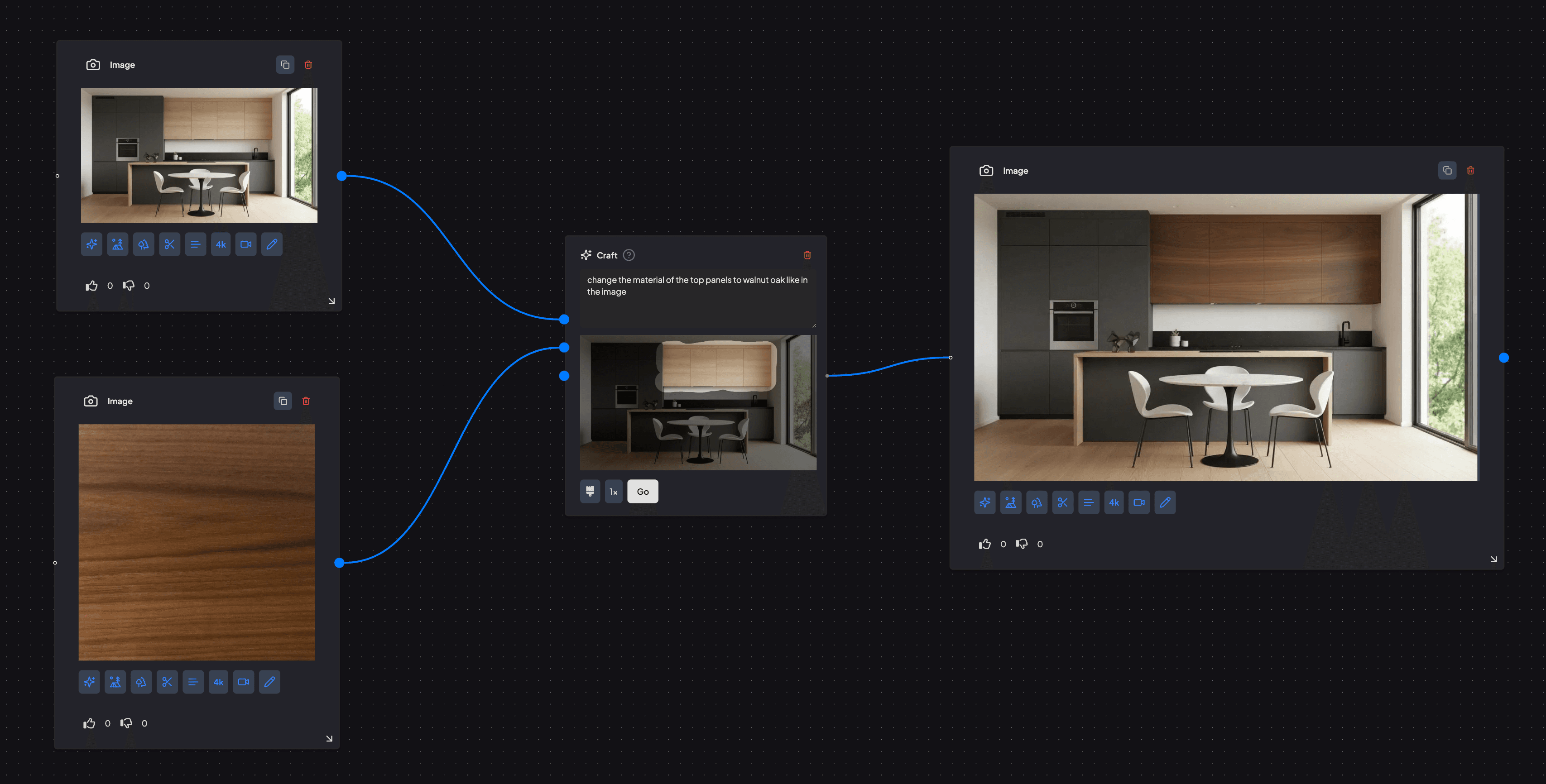
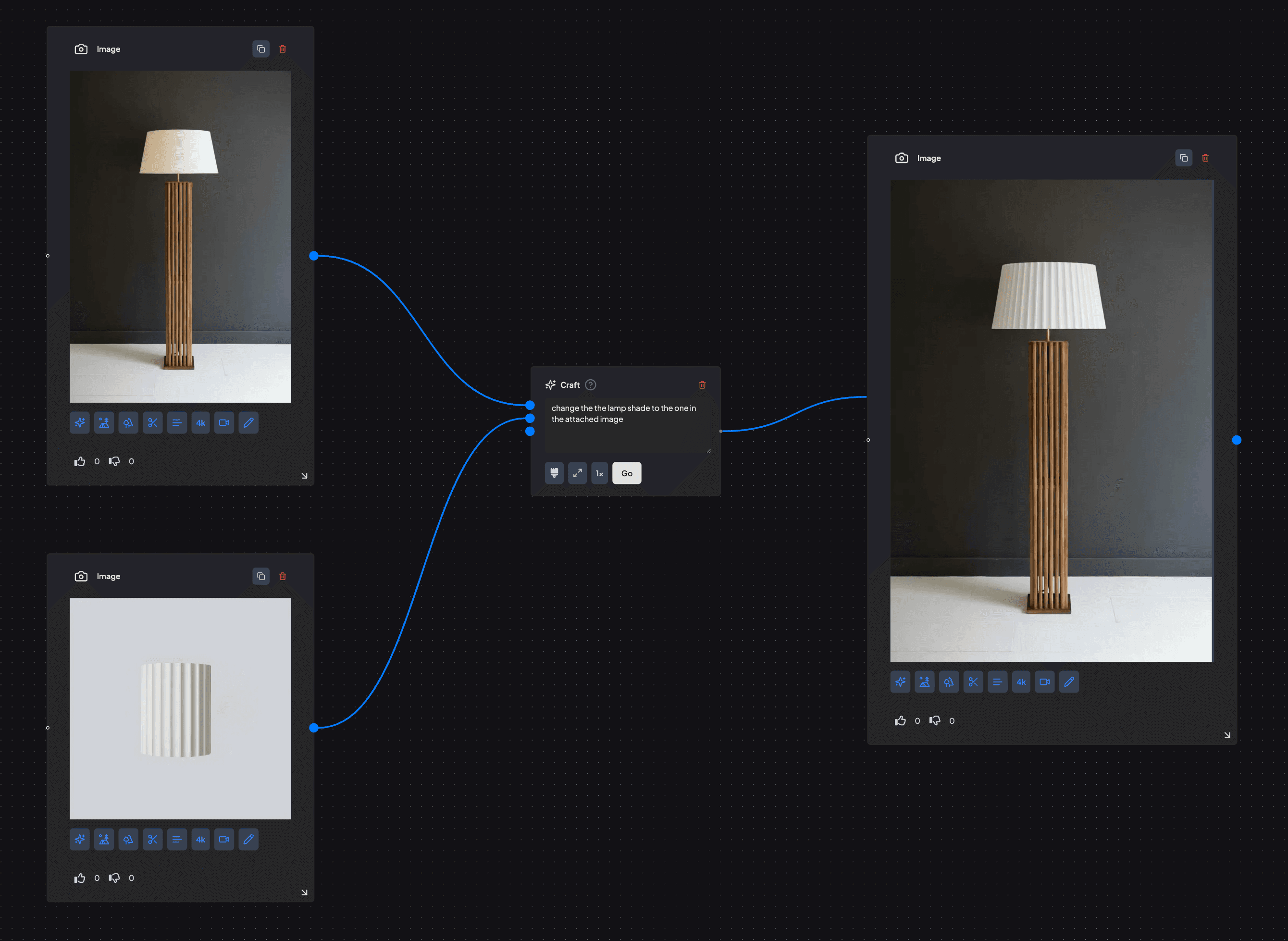
You can also use it for visualizing products in different scenarios
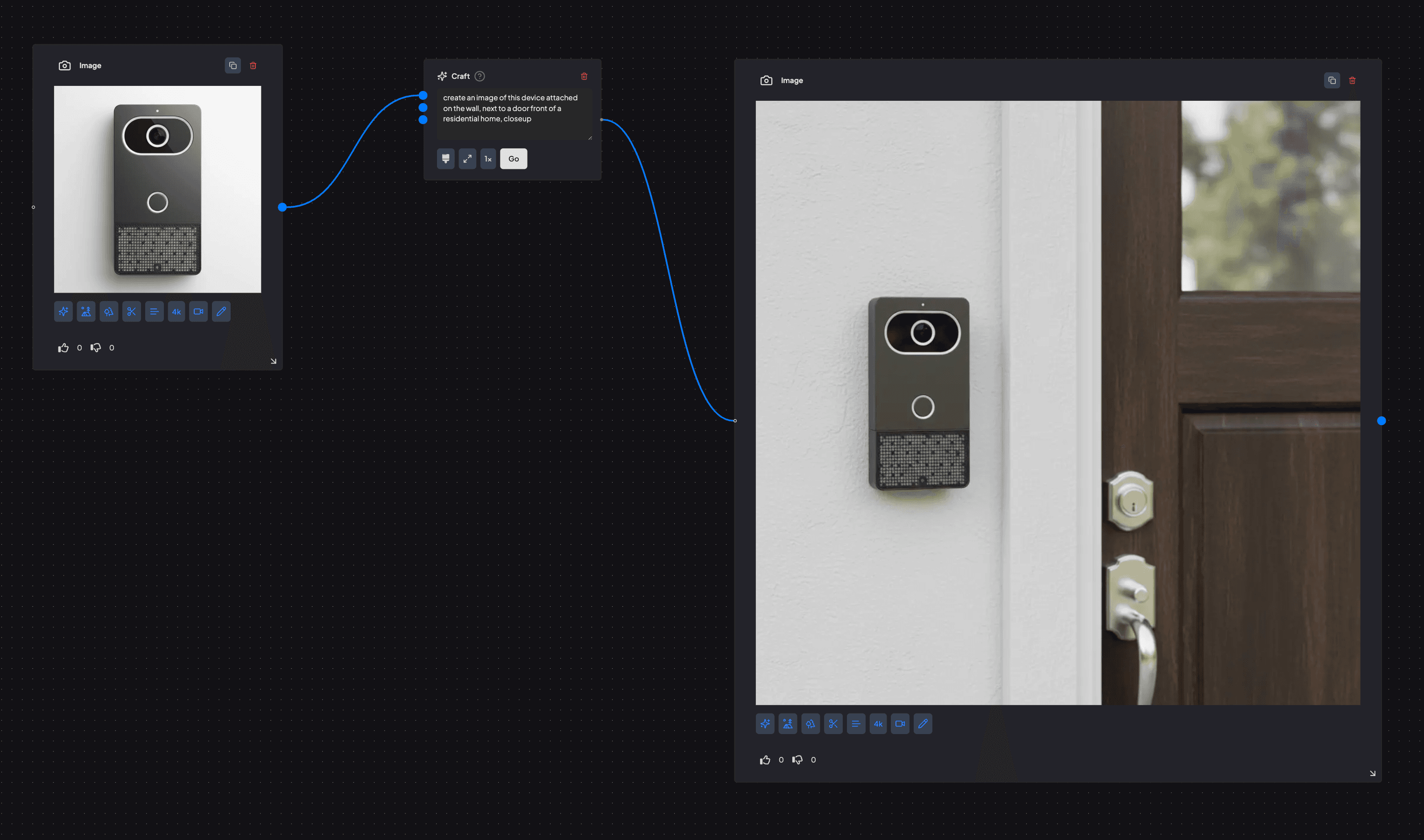
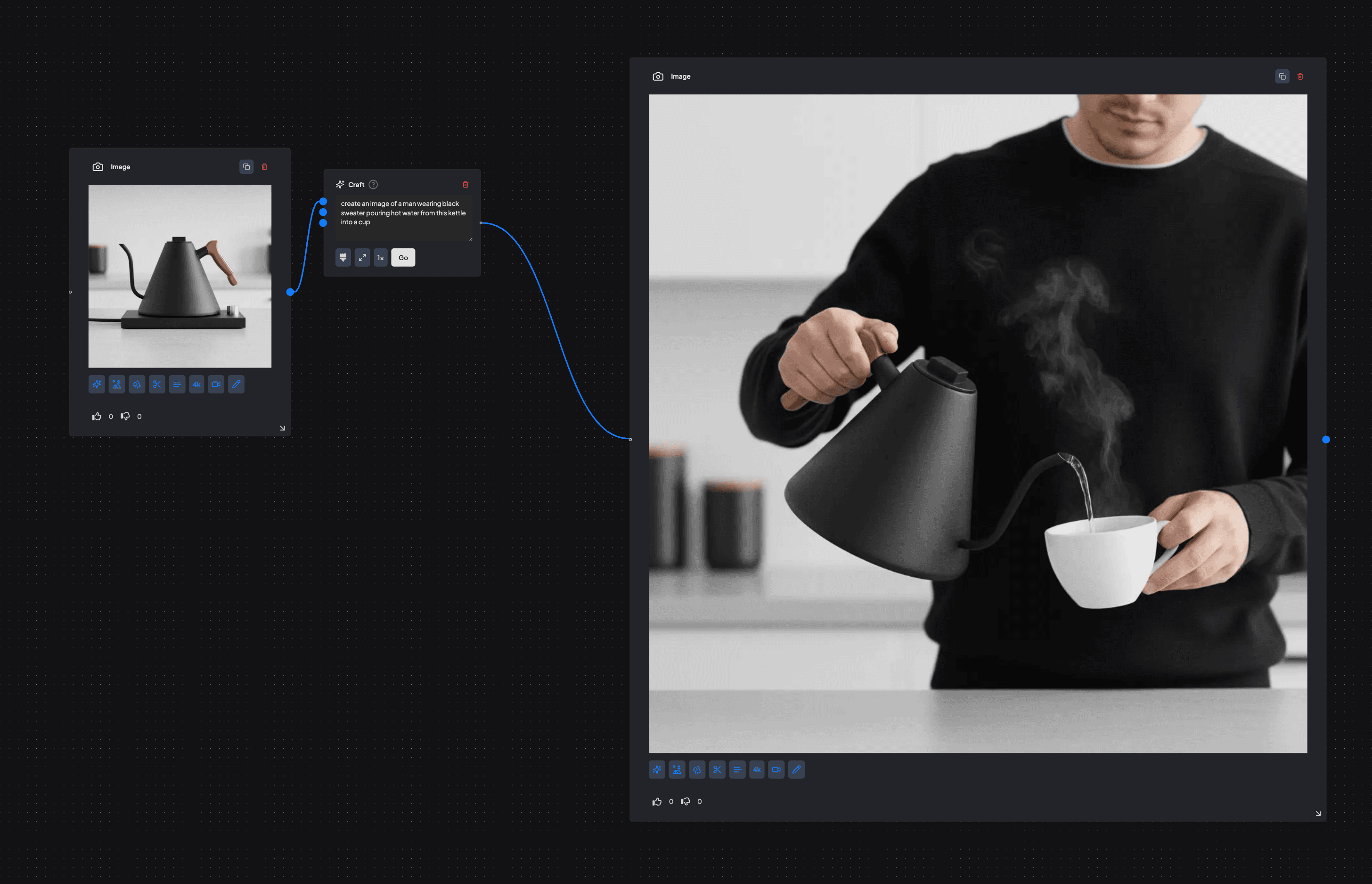
Prompting Tips:
Your prompt should contain indentifying information about each image
Think of it like telling the model where to look - the more precise in location and description, the better it will understand what you mean
Here is a template that you should follow when prompting:
"[ACTION] the [SUBJECT IMAGE DESCRIPTION] such that [REFERENCE IMAGE DESCRIPTION]"
Here are some more examples:
"add the heart symbol from the attached image to the screen on the first image"
"change the finish of the powerbank such that it matches the headphones in the attached image"
"create a new design for the white sneakers such that their laces look like the ones on the red shoes in the attached image"
"change the color of the panels on the top left to an apple green"
"remove the green button at the bottom"