Docs
Basics
Boards
A board is where you create all your designs. It is a living document where you develop multiple versions of the same design and collaborate with others to arrive at the winning design
Each board contains an infinite canvas where you add nodes that can contain images, videos or 3D models. Each node can connect to other nodes such as Edit, Render, Evolve, Animate etc
Boards are automatically saved everytime you add, delete or move nodes
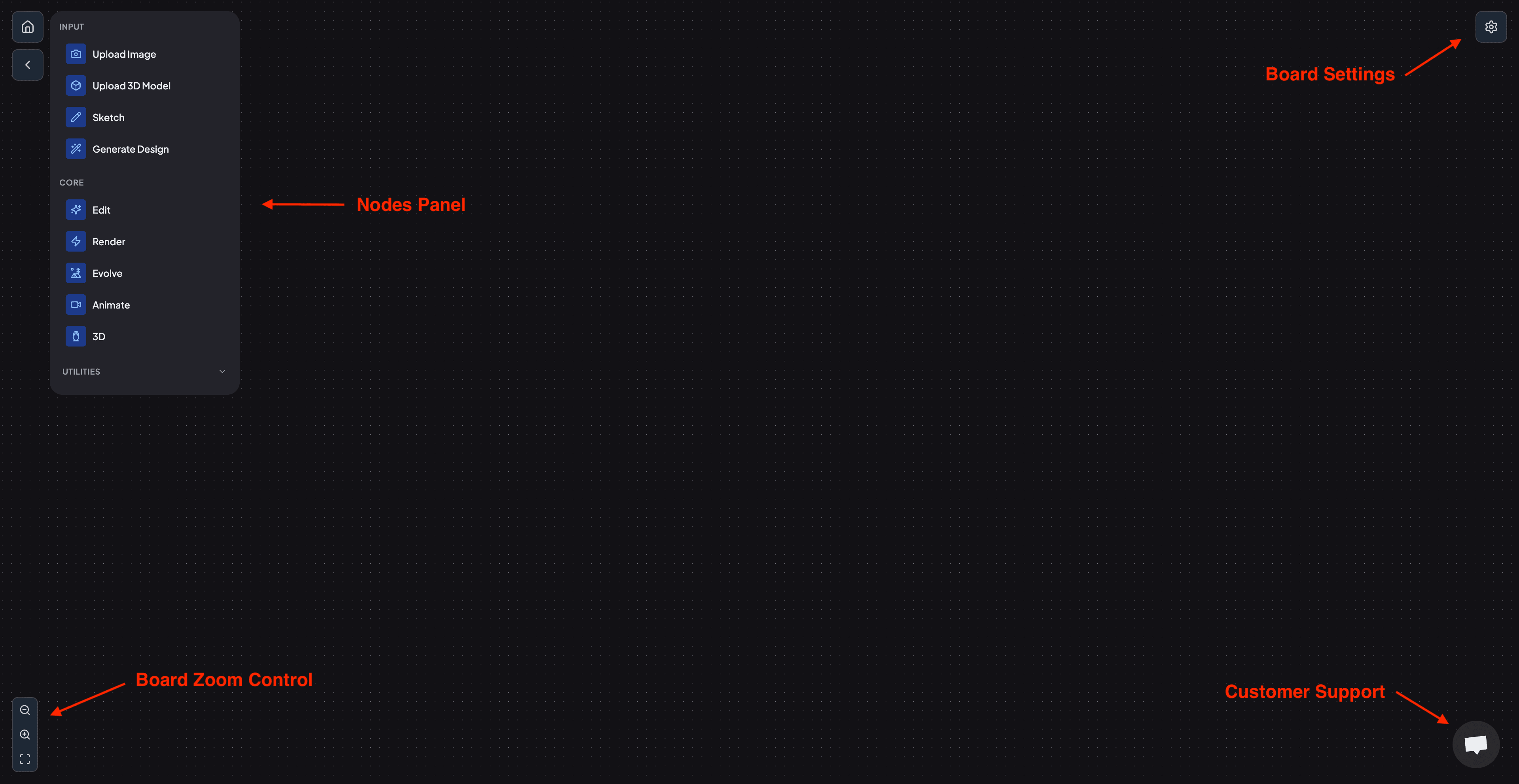
Controls
Adding nodes
There are various ways to add nodes to the board:
- Select a node from the Nodes Panel
- Dragging an edge from an existing node
- Clicking the buttons on the node
- Right-clicking on the canvas
Connecting nodes
You can connect nodes by dragging an edge from one node to the other
Only compatible nodes can be connected, for example a node that outputs an image can only connect to a node that accepts image input
While connecting, look for the node handle colours. Handles with same colours are compatible and can connect
You can also click the buttons on the image node to create a connected node
Zooming & Panning
Use the scroll wheel on a mouse, or the pinch gesture on a trackpad to zoom in and out on a board.
Click and drag to pan
Selecting, moving and deleting nodes:
You can select, move or delete individual nodes by clicking on them and pressing the delete key
To select multiple nodes at once, hold down the Shift key and drag over an area to select nodes